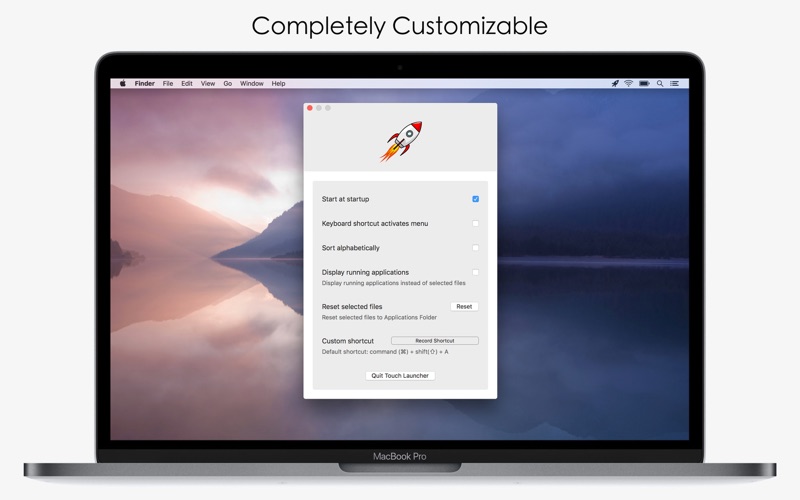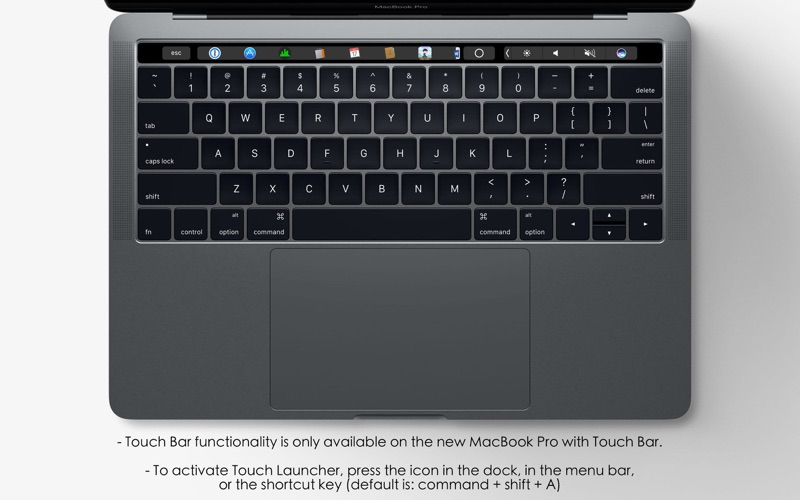
Touch Bar functionality is only available on the new MacBook Pro with Touch Bar.
Description:
Touch Launcher allows you to instantly launch any application, folder, document, or file on your mac by simply pressing its icon on the Touch Bar or menu bar.
How to use:
Press the icon in the dock, in the menu bar, or the shortcut key (default is: command + shift + A) to activate Touch Launcher, then you will see all the applications, folders, documents, and files on the Touch Bar.
Touch Launchers settings are found by pressing the Menu Bar icon at the top of the screen. Some of the settings include:
- Select any file to be on the Touch Bar
- Only display running applications
- Sort alphabetically
- Rearrange applications
- Select custom shortcut key (default is: command + shift + A)
- Start on startup
- Keyboard shortcut activates menu